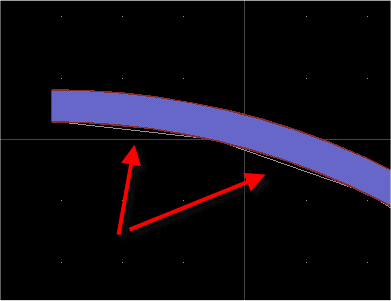Smooth Arc Wall Facets
 When arc wall segments in
a Building dynamic view do not appear to be smooth, this command rebuilds the
arc wall so that all wall segments display in a continuous smooth curve.
When arc wall segments in
a Building dynamic view do not appear to be smooth, this command rebuilds the
arc wall so that all wall segments display in a continuous smooth curve.
How it works
When an arc wall is placed, the solid curve form is faceted with a tolerance computed from the view extents. This faceted representation is cached in memory for faster redraw.
In a Building dynamic view, these facets are noticeable when the view extents are decreased, as when zooming in for example. These facets are particularly noticeable when a non-unified arc wall is sectioned in a Building dynamic view. This is because the cut geometry in the section is drawn as a complex shape (non-faceted), while the forward view geometry is faceted.
When the Smooth Facets tool is used, solid geometry is faceted at a finer tolerance (as determined by smaller view extents) and the cache is rebuilt. This makes the facets less noticeable.